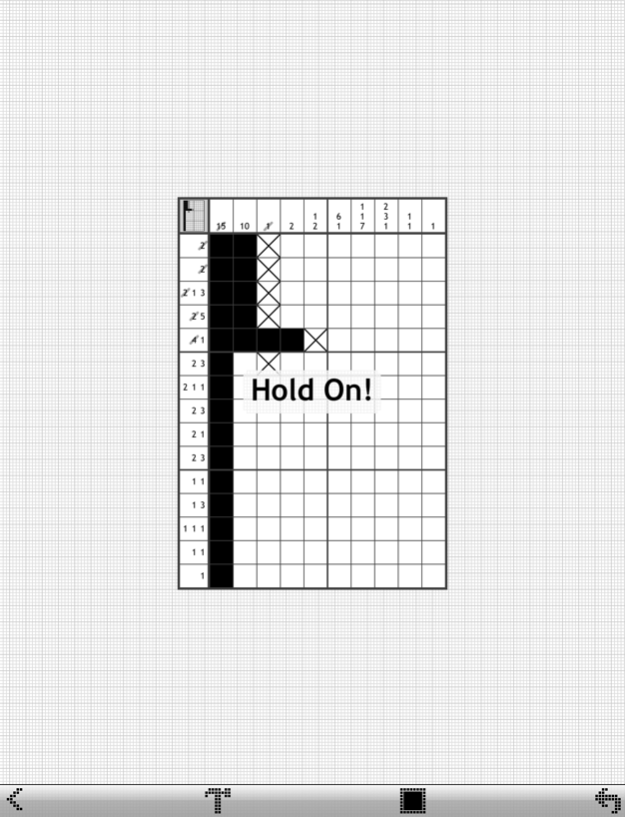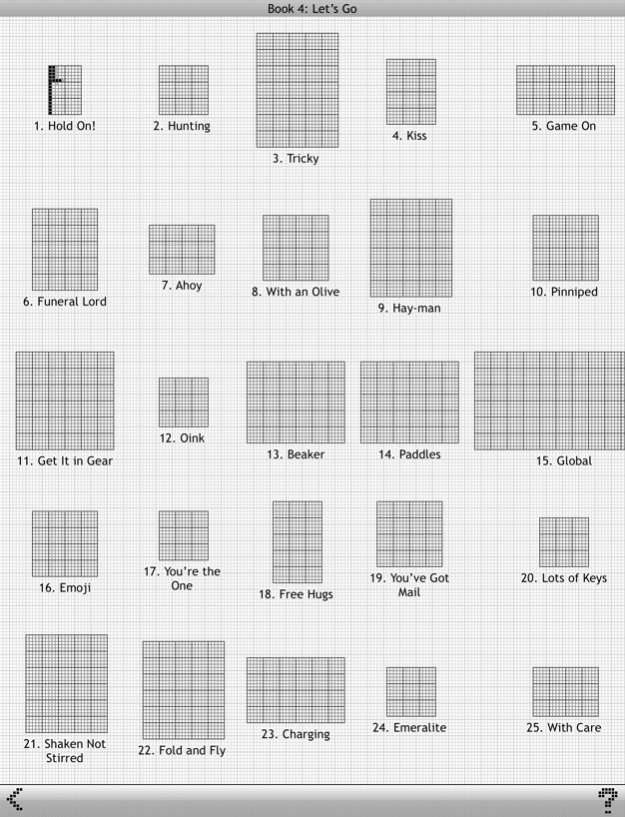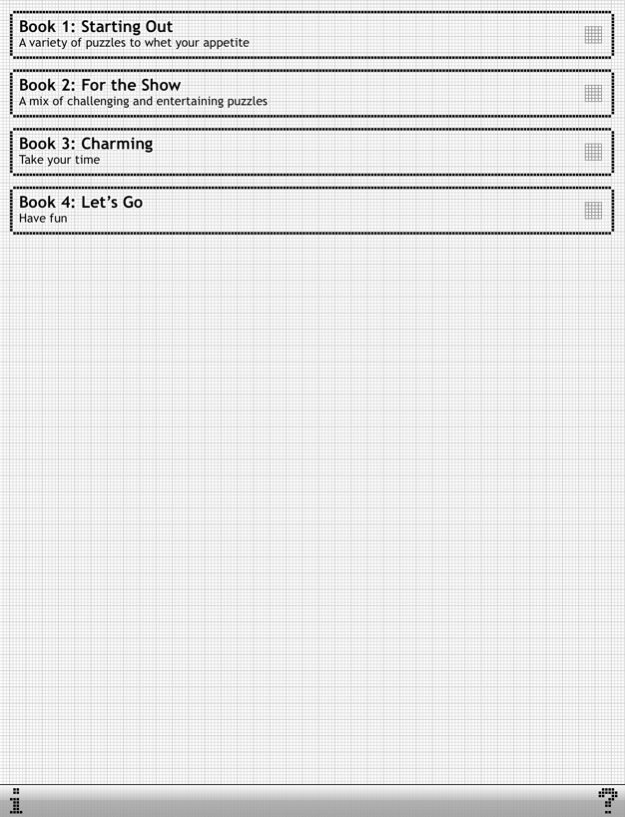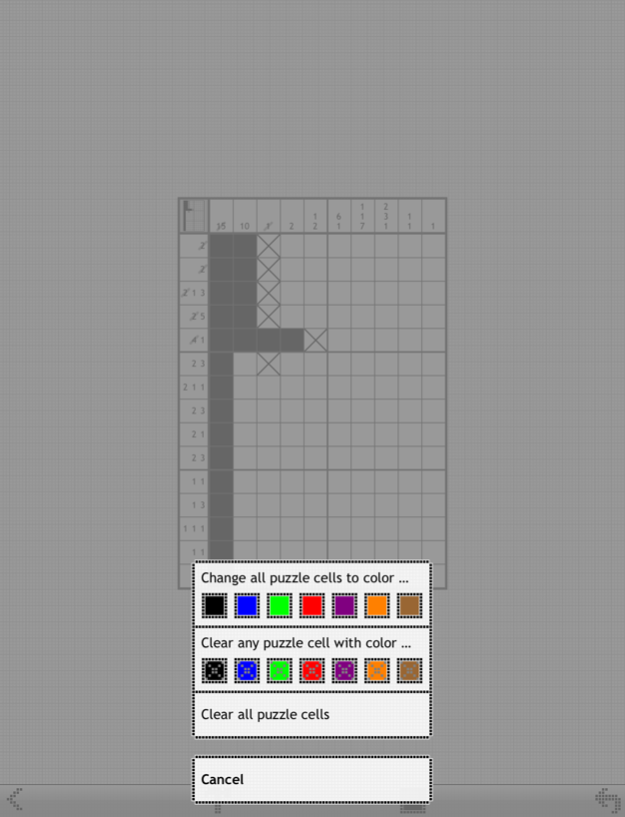Crossdots 1.2.3
Continue to app
Free Version
Publisher Description
A Crossdot puzzle starts as a grid of empty cells. Your goal is to find the hidden picture, using logic to determine which cells to color. The numbers outside the grid are clues that help you figure out what to color in each row and column.
This popular logic puzzle is known by many names, including Nonogram, Paint by Number, Griddler, Picross, Pic-a-Pix, Hanjie and many others. To add to the glorious chaos we've chosen our own name: Crossdots.
FEATURES
* Interact directly and intuitively: tap a cell to color it, tap again to cross it out, again to clear. No fussing with crosshairs or switching between pen and eraser.
* Stop tapping a cell and after a few seconds it will lock to prevent you from accidentally changing it with stray taps. Double tap to unlock.
* Long press then drag to change multiple cells.
* Pinch to zoom and resize the puzzle to fit your device screen.
* Undo back to any point in your puzzle history.
* After you've solved a puzzle, watch an instant replay.
* Highlight a row or column to help you focus on what you are solving.
* Puzzles are single color; you have the option to switch colors as a tool to help you find the solution.
* Automatic saving of puzzles: come back to the app and pick up right where you left off.
* Puzzles are organized into books. Each book offers the first few puzzles free to try. Buy the book to unlock the rest.
Good luck and have fun!
Mar 1, 2018
Version 1.2.3
This app has been updated by Apple to display the Apple Watch app icon.
Version 1.2.3
Crossdots has been updated to work with the iPhone X and iOS 11.
About Crossdots
Crossdots is a free app for iOS published in the Action list of apps, part of Games & Entertainment.
The company that develops Crossdots is Wevre LLC. The latest version released by its developer is 1.2.3.
To install Crossdots on your iOS device, just click the green Continue To App button above to start the installation process. The app is listed on our website since 2018-03-01 and was downloaded 3 times. We have already checked if the download link is safe, however for your own protection we recommend that you scan the downloaded app with your antivirus. Your antivirus may detect the Crossdots as malware if the download link is broken.
How to install Crossdots on your iOS device:
- Click on the Continue To App button on our website. This will redirect you to the App Store.
- Once the Crossdots is shown in the iTunes listing of your iOS device, you can start its download and installation. Tap on the GET button to the right of the app to start downloading it.
- If you are not logged-in the iOS appstore app, you'll be prompted for your your Apple ID and/or password.
- After Crossdots is downloaded, you'll see an INSTALL button to the right. Tap on it to start the actual installation of the iOS app.
- Once installation is finished you can tap on the OPEN button to start it. Its icon will also be added to your device home screen.